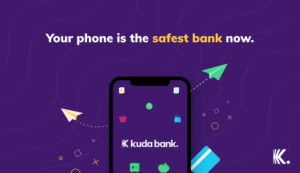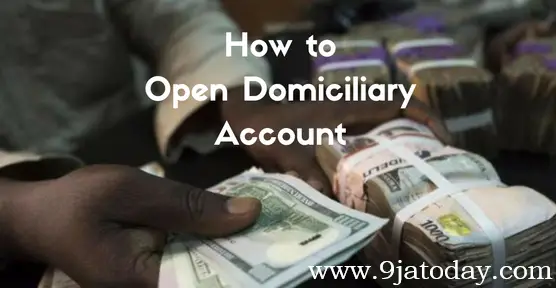IBanking Stanbic: How to Register and Use Stanbic IBTC Internet Banking in Nigeria
Are you looking for how to open a Stanbic IBTC Internet Banking account in Nigeria? This is a complete guide on how to register and use Stanbic IBTC Internet Banking in Nigeria.
In this guide, you will learn about different transactions you can perform with the online Stanbic IBTC banking services and how to go about it. Before we show you how to log into the iBanking Stanbic account, here are a few details about Stanbic internet banking services.
About Stanbic Internet Banking Services
Like all other commercial banks in Nigeria, Stanbic Bank Nigeria has evolved with technology by providing access to online banking services for its customers. With an iBanking Stanbic account, you can perform numerous transactions without going to the bank on your phone.
Therefore, opening an iBanking Stanbic account provides seamless and less stressful transactions anywhere at the comfort of your home. Some of these transactions include local and international bank transfer, bills payment, airtime and data recharge, request for a bank statement and cheque and so many others.
Although, not everyone knows how to register and use a Stanbic IBTC Internet Banking account to perform different transactions. That is why we have taken our time to teach how to register, and perform different transactions with Stanbic online banking services. Want to know more about internet banking, check out the list of Top Best Digital Banks in Nigeria
How to Register Stanbic IBTC Internet Banking Account in Nigeria
As mentioned earlier, you can register for Stanbic IBTC online banking services at the comfort of your home as long you have an account with the bank. Looking for how to register a Stanbic IBTC Internet Banking account in Nigeria, follow these steps.
- Visit Stanbic Bank Nigeria official website https://www.stanbicibtc.com/Nigeria to get started
- Proceed by clicking on the ‘Register For Internet’ Banking button to start your registration
- Input your account number that you have with Stanbic Bank Nigeria account
- Go through the terms and conditions of the bank before accepting it by ticking the empty box.
- Continue your registration by clicking the ‘Next’ button to display a registration form.
- Fill the form with your correct details and follow the instructions given before submission.
- Upon approval, Stanbic Bank Nigeria will set up an iBanking Stanbic account for your immediate use. Looking for Stanbic Mobile banking code, check out for it in all Nigerian Banks SWIFT Codes: Updated List article
How To Login using iBanking Stanbic Mobile App
Now that you have registered for Stanbic internet banking services, you can log in via the app or through the website. Follow these steps to log in to your Stanbic IBTC account through the app.
- Download Stanbic IBTC on Playstore or Apple store and install.
- Launch the app and click on the My Bank icon on the startup page
- Input your iBanking Stanbic account details (the username and password that you used during registration).
- Click on Login to access different features
How To Check Your Balance On Stanbic IBTC Internet App
Login your internet banking details on the front page and it will automatically display your balance
How To Make Transfer via the Stanbic IBTC Internet Banking App
- Launch the app and login your details
- Select Transfer from different options below your account balance
- Input the transfer details whether you are transferring to a Stanbic account or any other account, the account number, amount, and the rest.
- Verify the details and enter your pin to authenticate the transfer. Do you need a loan, see the list of Banks That Gives Business Loan without Collateral
How To Buy Airtime On The Stanbic IBTC Internet Banking App
- Launch the app and input your login details
- Once you log in, select Buy Airtime from the list of options below your account balance
- Fill in the amount of airtime and the number where necessary
- Input your pin to complete the transaction.
Conclusion
No doubt, Stanbic Bank Nigeria internet banking, and mobile apps have made it easier to perform different transactions. If you follow the above instructions on how to register for a Stanbic IBTC internet banking account and others, making use of it should not be difficult.
Kindly share with your family and friends if you find this guide helpful.