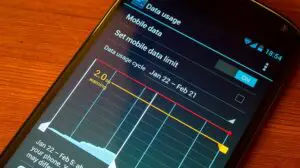How Can I Fix E17 Error on GoTv? (Step-by-Step Guide)
How can I fix E17 Error on GoTv? If you are viewing this post then definitely you are having some difficulties with your GoTV. Never worry, in this post, we will tell you how to fix GoTv E17 Error.
As a subscriber, you will surely experience one or the other errors when using any form of cable TV, and in our case, the most popular cable TV in Nigeria is DSTV and GoTV, so we thought after experiencing this issue and we were able to fix it then we should reveal the solution to the GoTv E17 Error.
Once you are experiencing errors like this, watching your favorite program could be so difficult as you get disturbed by the error message.
We will guide you step by step on how to fix this particular error in this post, and let us remind you, that seeing this error doesn’t really mean that you’ve done something wrong. It can be experienced twice or three times a month.
Though there are some reasons why you see the GoTv E17 Error, it might be that you somehow forgot to renew your GoTv subscription when you ought to, and as a result, this can get your plan disconnected.
Not that alone, it is also possible the GoTv E17 Error comes up even when you still have an active subscription, or when you just made a payment for the GOTV package, possibly there is a transaction issue that will lead to this same error.
Now, without wasting much of your time, let us quickly tell you how to fix GoTv E17 Error, so that you can continue enjoying your favorite TV Show.
How To Fix E17 Error on GoTv? (Step-by-Step Guide)
For you to be able to clear the error e-17 on your GoTv decoder, you are expected to have an active subscription package, which simply means that once your subscription is expired you won’t be able to use this method.
Also, your IUC number is very important for this to be done, you can find that on a red sticker right under your GoTv decoder, usually 10 digits.
Method 1
We advise you to do this around 8.00 a.m and 7.00 p.m. Pick up your mobile phone and send this message as an SMS to 4688: RESET (Type in Your IUC Number) then send it to 4688. E.g, RESET 1234567890 to 4688. This is a straightforward method and the E17 error should disappear within a short period of time.
Method 2
To fix GoTv E17 Error, you can also call their customer care line on 012703232, you do not need to follow the voice prompt because you will automatically be connected to one of their customer representative agents who will then help you to fix the error.
You will be asked to provide some details just to verify your GoTv account and to show that you are truly the owner.
Alternatively, you can also mail the GoTV customer care via this email address: [email protected].
Method 3
Multichoice has an official website for GoTV, so you can as well fix issues or manage your GoTV account and packages through the official website.
Now to make it easy we have provided you with a direct link to GoTV clear error code page so you can clear the GoTV E17 error. You will be asked to provide your IUC number in order to clear the error.
Note that the link we provided works for E16 and E17 error fixes, so in the future, more error fixes might be added.
Now let us know the method that worked best for you, kindly use our comment box and also hit the share button to inform your friends.