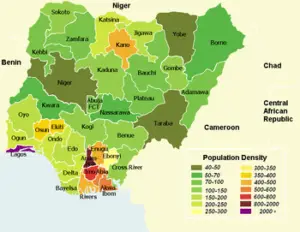Easy Ways To Delete Your Fiverr Account
This article will show you how to delete your Fiverr account by yourself without waiting for the supporting team for weeks or months. Before closing your Fiverr account by yourself is difficult but now you can do so all by yourself.
Fiverr is one of the largest and most popular freelance websites for freelancers. The freelance marketplace helps to connect both sellers and buyers for a minimum gig of $5 for a job.
Since its establishment in 2010 by Micha Kaufman and Shai Wininger, it has connected over $1.3 million gigs to freelancers on the platform.
So, there are many reasons why different freelancers can decide to close their Fiverr accounts. For some, it’s because they find it difficult to make money on the platform while some do so because they have to find other options. Some freelancers who have multiple accounts may also decide to close an account to prevent the banning of all the accounts.
Irrespective of the reason why you have decided to delete your Fiverr account, below are 2 different methods to achieve that.
Read Also: How to Make Money on Fiverr in Nigeria [Beginners Guide]
How To Delete Your Fiverr Account
1. Via Fiverr Website
You can delete your Fiverr account only through the website and not through the app. It’s impossible for now to delete your account through the Fiverr app. Below are the steps to delete your Fiverr account through the website.
1. Visit the Fiverr website and log in to the account you wish to delete.
2. Click on the account after clicking on the profile
3. Scroll down to where there is deactivation and click on it
4. Give reasons why you needed to deactivate the account.
5. click submit and wait to receive the confirmation message stating that your account has been deactivated.
Note: Once you received the confirmation message, it means your account has just been deleted.
2. Via E-mail Support
This is the most commonly used method by freelancers on Fiverr. If you use this method, you will have to wait for the support team to close the account on your behalf. Follow these steps to delete your Fiverr account
1. Send messages to the E-mail address of the platform via [email protected] using the e-mail address of the account to be deleted
2. Give reasons why you want to close the account
3. Do not forget to use “Request to Delete My Account” as the title
4. Send it to their official e-mail address and wait for a reply from the support team.
With any of the above steps completed, your Fiverr account will be deleted. Your Gigs and Profile will cease to be displayed to the public and the following also happens to an already deleted profile.
1. Reactivating the account will be impossible.
2. You won’t be able to reuse the e-mail address to open another account
3. No traces of your profile or records will be found in the marketplace.
Read Also: 15 Freelance Websites For Nigerians to Make Money Online
We advise you to think through it before deleting your Fiverr account as it can’t be re-activated once it is deleted. We hope you find this guide helpful.