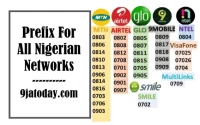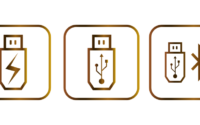Top 5 Best Android PC Emulators
The best Best Android PC Emulators are programs capable of simulating the execution of the android system and managing the applications made for that system, inside a computer operating system such as Windows, Linux, and macOS.
The Android system has in its list of exclusive applications and games a large part of applications that do not have PC versions and are not executable on any other system.
Therefore, the use of an Android emulator to be used on the PC can be very useful for you who do not have a cell phone with this system or who have a cell phone but it cannot run programs and games as well.
In this article, we bring you a completely updated list of the best Android emulators to use on your PC.
Guide: How to choose the best Android Emulator to use on the PC
To choose the android emulator that you will use on your computer, you first need to check if your computer’s CPU can run virtualization technologies (VT). That’s because most Android emulators have this prerequisite, so for a flawless process, it is recommended that your PC have the VT enabled.
In addition, for a better experience, it is important that the Android Emulator for PC has some basic prerequisites such as:
- the option to run in full screen
- integration with Google Play Store
- ability to run multiple instances of the emulator.
Finally, you need to be aware of your use of the emulator. This is because each of them can present different results depending on what you intend to use them for.
Read Also: The 10 Best Game Consoles Of All Time: Check Them Out
Ranking: What is the Best Android Emulator?
Check below the best android emulators to use on the PC.
1. Bluestacks

The Bluestacks is perhaps the best Android emulator and also the most famous android emulator to use on the PC. One of its main advantages over others is the ease of installation.
This emulator dispenses with extra programs and even steps with complicated steps to install. Just follow the installation like any other application on your system.
The version of Android that Bluestacks presents to the user is Nougat (7.0), one of the most current versions of the Android system. Its integration with windows is also an impressive feature of this emulator.
Another system that makes Bluestacks an above-average emulator is its universality. This means that Bluestacks does not require any special configuration on the machine. Because of this, it can run on the vast majority of PCs, even slightly older hardware.
With the growing demand for good android emulators for games, developers have been optimizing this emulator all the time. Thus, little by little it should present better experiences for gamers.
Currently, its latest version is already capable of running speeds 8x faster than the speeds of high-end cell phones. However, to get Bluestacks to deliver such performance it is necessary that the PC is also a high-performance PC.
In fact, this is an android emulator to be used on the PC that guarantees a stable and fluid experience during its use, without any crashes or bugs that can disturb the user.
2. Nox Player

The Nox Player is the best Android emulator for games, it is an excellent android emulator to be used on the PC. Among its main features, it is worth highlighting the agility with which it runs on a normal computer.
In addition, it has several other key points that make it an android emulator of above-average quality.
In this emulator, there is also a video capture function that allows the recording of game sessions while players are playing on the Android system. Thus, it is possible to share the gameplay quite easily.
The default definition for the Nox Player emulator is 720p and all recorded videos are saved directly to the user’s computer, which also facilitates later access.
Regarding the keyboard mapping, the Nox Player also presents quite satisfactory results. It is possible, for example, to use the traditional WASD keys to control the character in several games.
However, if you wish, there is the possibility to define other keys to manage the game and even capture the screen.
As if that were not enough, this emulator is capable of running several instances of Android at the same time. This means that if you have a big screen on your PC, you can align the windows and monitor them simultaneously.
That way, you replace, for example, the use of multiple cell phones to perform many tasks at the same time.
Another very important point that pleases users is the fact that Nox Player is 100% free. it doesn’t even have advertisements.
This emulator runs Android just like on a mobile device. It only has the negative point that for now it is still using version 4 of the android system.
3. Genymotion

The Genymotion is an android emulator quite potent and mainly used by developers, it is presently the best Android emulator for developers. It can run Android applications and also has some extra functions.
Despite its power, it manages to be even lighter than other emulators like Bluestacks. It has the advantage of being able to be used through Genymotion Cloud directly in the cloud, that is, you don’t need to download it on your machine.
This is such an interesting emulator that it is preferred by developers looking to test applications. That’s because the emulator has almost all the functionality that a device with an android operating system has, even GPS.
The Android emulator Genymotion is completely compatible with Mac OS, Windows, and even Linux. Unfortunately, it is not a free emulator but it has a free trial for new users.
It is worth trying Genymotion on your computer as it is one of the best Android emulators available.
4. MeMU

The MEMU is one of the best Android emulators and it is rated as the most versatile Android emulator. The Android system it runs on is still a bit old 5.1.
Still, it is capable of running most applications currently used. It’s more than that! It is capable of running more than one game at the same time, which certainly brings an advantage to MeMU when compared to others.
In addition, this emulator still allows users to use mouse and keyboard controls or even their gamepads to improve the gaming experience.
MeMU Play is 100% free and its installation is quite easy to do.
Another advantage of this emulator is that it has been in development for some time. Thus, it has very few bugs and its compatibility with Android applications is excellent.
Especially for gamers, MeMU has profiles for pre-defining controls that save exactly the style of each game.
It is important to be attentive to the necessary settings that MeMU requires, only then will it be able to work correctly.
To improve the games, there is in this android emulator a variety of options for mapping the keyboard. In this way, the games are enhanced for an even more satisfying experience.
There is also the option to install software on the Google Play Store or even drop and drag applications right into the program window.
Read Also: The 5 Phones With The Best Cameras
MeMU also features an interesting vertical menu where you can access a number of additional resources.
Unfortunately, this is an emulator that emulates a very old version of Android, version 5.1.1, however, this does not make it an emulator that is not worth testing.
5. KoPlayer

KoPlayer is another one of the most recommended android emulators to use on the PC, it is by far the most customizable Android emulator. Its main positive point is the fact that it already has its root activated.
Thus, it is a great option for those who want to work with more complex changes in the Android system. If this is not your case, it is possible to disable root within KoPlayer settings, in a very simple and fast way.
Another very interesting feature of KoPlayer is that it has two profiles.
One of its profiles is recommended for those who have older or more modest computers.
The second profile is recommended for those using more powerful computers. In this way, it is possible to adapt the operation of KoPlayer to your needs and still receive a great experience from the emulator.
Unfortunately, this emulator has a negative point, which is the pre-installed applications inside Android. In addition, it also brings advertisements, which although not invasive can be quite uncomfortable for the user.
For those who have an old PC or a little weaker PC KoPlayer is one of the best Android emulators to use on the PC. Especially for those who use the Android system for multiplayer games.
This is because the focus of the developers of this emulator is to present the user with an emulator that delivers few lags in the most played online games on the Android phone.
Ko Player also allows Android controls to be emulated. That way you can use any of the controls already used for Steam games.
Conclusion
If you are looking for an Android Emulator to be used on the PC it is important to test some before opting for the definitive one.
That’s because each emulator will deliver a different experience depending on your use of it.
The 5 Android emulators that we have presented for you in this article, are definitely worth this test.
None of them left anything to be desired. Therefore, certainly, one of them will please you and meet your needs. Now, if you have already chosen your favorite, tell us here in the comments section what it was and what you think of it!