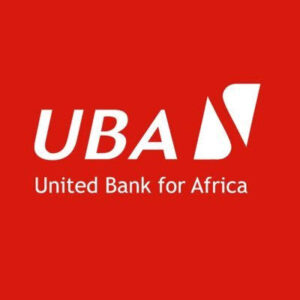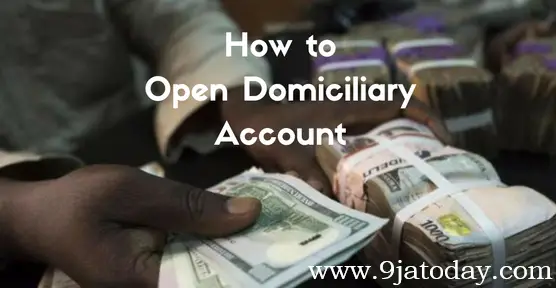EcoBank Transfer Code: How to Register, and Transfer
Ecobank operates in 36 of the continent’s 53 countries, making it a truly pan-African institution. Having a multipurpose USSD code service like Ecobank’s is only appropriate for a bank with a wide range of products and services. Sending money, making payments, loading airtime, and so on are all made easier by the EcoBank Transfer Code.
What is the Mobile Banking Code for Ecobank Nigeria?
For mobile banking in Nigeria, the Ecobank transfer code is *326#.
Deposits, withdrawals, and payments to family and friends can all be made using the shortcode *326#, which can be dialed from your mobile phone.
The Ecobank Nigeria USSD code 326 can be used to make a variety of mobile money transactions, including airtime purchases and bill payments.
Regulators’ demands for registration The Ecobank Transfer Code
The following items are required for the Ecobank Nigeria transfer code registration process:
In order to open a bank account with Ecobank, you will need a mobile phone.
Account-linked phone number with Ecobank bank
The use of a debit card
In order to use the Ecobank Nigeria USSD code for mobile transactions, you must meet the following requirements:
Steps to Add the Ecobank Nigeria USSD Code to Your Phone.
To sign up for Ecobank Nigeria USSD code banking, you can do so with any cell phone you have.
You don’t have to use an iPhone or any high-end smartphone to register; any phone will work.
Those of you who reside in Nigeria’s outlying regions are well aware of the difficulties associated with trying to use the internet.
Ecobank USSD code banking, on the other hand, doesn’t require an internet connection, so you can still utilize it.
Ecobank Nigeria USSD code registration is easy if you meet the prerequisites.
To complete the registration procedure, simply follow the provided instructions.
To obtain an Ecobank Nigeria transfer code, simply follow these simple
To obtain an Ecobank Nigeria transfer code, simply follow these simple
Dial *326# from the EcobankNigeria account registered mobile number.
Select the debit card associated with your Ecobank account.
To proceed with the registration of the Ecobank Nigeria USSD code, provide the necessary information.
The next step is to see if you can log into the account using the information that has been provided to you.
To finish registering your USSD code, press the submit button.
Finally, you’ll need to set up a secret PIN that you’ll need to authenticate your Ecobank purchases.
Don’t disclose your password to anyone because it’s a security risk.
You’re done, but you’ll have to wait for a confirmation SMS to see if your registration was successful before you can use the app.
To validate your USSD code registration, you will receive a message in the next few minutes.
The Ecobank Nigeria transfer code *326# is now available for you to use in order to make transactions from your bank account.
How to Get The USSD Code at an Ecobank Branch Near You in Nigeria
In order to register, you can go to an Ecobank location near you.
Make sure you have your phone and the ID you used to open your Ecobank account with you at all times.
There is no charge for Ecobank customer service to assist you in registering.
How Long Does it take to Register a Transfer Code?
If you meet all the prerequisites, registering for an Ecobank transfer code only takes about 20 minutes. On the other hand, the registration process takes longer if there is a queue at the bank.
USSD banking registration will take Ecobank customer service less than a half-hour.
How to Sign up If The USSD Code isn’t Working?
Visit your local Ecobank if you are unable to register for Ecobank USSD banking.
Every Ecobank has a customer care desk to assist customers.
Ecobank Nigeria’s customer care center can be reached at +234 1 277 2904 or [email protected].