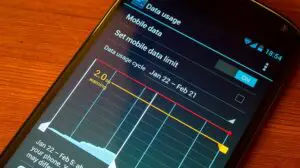How To Edit YouTube Videos: Quick Guide
Finding it difficult to make your youtube videos unique? This post is focused on how to edit YouTube videos in a professional way, read on.
Editing videos for YouTube is becoming easier, there are a thousand video editing programs and apps, tutorials, templates, and many options to edit the videos for your channel without going crazy with the technical part and without spending a fortune on video editors.
The problem is that there is so much information that it is difficult to choose: the programs to edit videos, the type of video you are going to make, the elements that you are going to include in your videos …
When you make a video for your business, you want it to be professional and at the level of your brand, but sometimes that same perfectionism is also what slows us down when it comes to video.
Total that between searching, learning, and perfecting many times those videos remain in the idea phase and never see the light.
I have prepared this post to help you make those videos you have in your head come true. It is a small compilation of the things that I consider most important when editing your YouTube videos.
Read Also: How to Make Money on YouTube Nigeria [A Beginners Guide]
Tips for editing YouTube videos
All editors work more or less in the same way and in all of them, you will find a timeline where you will compose your video, a small screen where you can see how it is going and the playback head that is the bar that plays your video.
– Save all the files that you are going to use in your video in the same folder, so the video editor will have no problems finding the linked files.
– Cut everything that does not add anything to your video such as pieces in silence, moments when you turn the camera off or on …
– Add texts and images that support your message, in a video editor you can add images and texts to give more dynamism to your video.
– Add an intro and an outro or closing to your videos, it is a good way to capture the attention of your audience and make them easily recognize you. They will also know where to go after watching the video.
– Adjust the music to your videos, remove voice so that the speech is heard well, choose royalty-free music and ensure that it does not end by cutting so as not to give the impression that the video has stopped.
– Use effects and transitions with intention, not because you really like an effect.
And now that you know everything you can add to your videos, let’s go with video editing software.
Best Software To Edit YouTube Videos
Here I leave you with the best programs to edit your YouTube videos, the ones I like the most and I see as more interesting to use.
I think it is important to choose a program to work with because you will need time to learn how to use it, so it would be a shame to invest valuable time in trying a program that you are going to change later because it does not reach your expectations.
I can’t tell you which program is the best for you because I don’t know what kind of videos you are going to do, if you are going to do many or only occasionally if you are going to record yourself with your webcam and so on, it all boils down to what you actually wanted.
Programs to make free videos
- Openshot. It is a free editing program, very basic but I think it has what it takes to get started with the video. It is also very easy to use and you can add several layers with different elements: texts, music, and images that can help make your video look great.
- Davinci Resolve. It is a very complete program, a little more difficult to handle than the previous one due to the number of options it offers, but if you want to investigate and see how it works, its free version is brutal. Especially the part of retouching and color editing (it started as a color grading program).
- Imovie. It is a program that comes installed with the Mac operating system. It is basic but very simple and easy to use. Its equivalent on Windows PC would be the Movie Maker, but I don’t recommend it because it is much more limited, you cannot edit with several layers and the creation of texts and customization options in terms of visual identity are so limited.
Programs to edit tutorial videos
- Screencast-o-Matic. It is a program specially designed to record the screen of your computer, with the webcam or both at the same time. Also has editing options but what I like most about this program is that you can add subtitles without writing a single word, it captures the voice of the video, and the program alone writes the subtitles for you and places them in the corresponding place. It is paid but very cheap compared to other options.
- Camtasia. It is a professional option for making video tutorials, educational tutorials, and even more. You can record your screen or with your webcam and the editing options are very good and very focused on this type of video. You can choose how your cursor and mouse clicks will look, you can add elements such as arrows and icons that help you direct the view of the viewer … In short, a great pro and paid program to make these types of videos.
Professional programs to make videos
- Filmora. This program is super easy and intuitive. What I like the most are its creative options. If like me, you like animated texts, and adding icons and elements to videos, this is the ideal program. It gives you a lot of freedom when it comes to applying the visual identity of your brand to your videos and it has professional editing options like green screen or chroma key that you can use very easily and without complications, even if you have never edited before! In addition, they now have a Business option that is ideal for online businesses that want to start with a video.
- Premiere Pro. Adobe’s video editing program. It is a professional program with infinite possibilities. It is more difficult to learn than the previous ones because of the same as Davinci, because of the number of options. If you are looking to start with a pro program from scratch, this would be the one for you.
There are also other professional editors that you can investigate such as Final Cut or ScreenFlow for mac, Pinnacle Studio, or Sony Vegas for pc.
I hope this small compilation of programs and tips will help to encourage you to start with video marketing. If you have any program or advice that you want to share, I will be happy to see you in the comments so we increase the list !!!