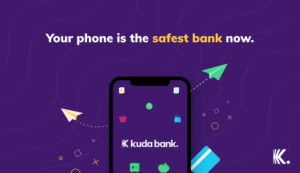First Bank Nigeria Mobile Banking: All You Need To Know
The First Bank Nigeria mobile banking is available to all First bank account holders. Are you looking for how to activate your first bank mobile app? Here is a complete guide on how to activate and register for First bank Nigeria mobile or internet banking.
About First Bank Nigeria Mobile Banking
The First bank is one of the commercial banks in Nigeria and it was established in 1894 by Sir Alfred Jones. Being one of the popular banks offering financial services to the public, the bank has continued to improve its services as technology advanced.
Like many other best banks in Nigeria, First bank provides an app that is popularly known as the First Bank Nigeria mobile banking app. It is easy and convenient to use whether you are a Verve or MasterCard or any other First Bank card, holder. All you need is your bank details and an internet-connected smartphone.
With the app, you can perform a lot of transactions and activities without visiting the bank. Some of which include;
- Checking of Bank Balance
- Transfer of funds to First Bank accounts and other bank accounts
- Airtime and Data Recharge
- Cable and other Bills Payment
- Cheque Deposit and other services
- Generation of Bank account statements and so on.
Note: First Bank internet banking and First bank online banking are the same and mean the same thing.
First Bank Nigeria Mobile Banking App Download
Are you a new first bank account older who wishes to activate the First Bank Nigeria mobile banking? You need to download the app first before enrollment. You can download the First bank Nigeria mobile app for Android HERE while iPhone users can download the app HERE
How to Register and Activate First Bank Nigeria Internet Banking
Before you can be able to use the First Bank Nigeria mobile app for different transactions, you need to enroll in internet banking services. This only applies to first-time users. Therefore, if you are already using First Bank internet banking services, you don’t need this. See
Find below the steps to register and activate your First Bank Nigeria mobile banking.
- Launch the First Bank Nigeria mobile app after installing it on your phone
- Click on the box to indicate you accept their terms and conditions
- Register as a first-time user by adding your card information whether Verve or MasterCard.
- Insert the OTP generated to complete your registration.
- Proceed to create your 5 digits mpin which you will be using to login into the app.
- After which you pick 2 unique security questions and answers to safeguard your details.
- Then you need to also create another unique 4 digit PIN to authorize all your transactions
- Follow other displayed instructions like creating Mpi.
- Confirm the success of your enrollment after receiving a text message
- Start using your First Bank Nigeria mobile banking app.
How to Start Using your First Bank Nigeria Mobile Banking App
As mentioned earlier, once you have activated your First Bank Nigeria mobile app, you can make different transactions from the comfort of your home. Below are the different steps you can take to perform different transactions.
How to Check First Bank Account Balance
Follow the few steps below to check your First Bank Account Balance
- Launch your app and log in with your details.
- Your account balance will be displayed on the homepage immediately after you login successfully.
How to make Transfer using First Bank Nigeria Mobile App
First Bank allows users to transfer money to other users using First Bank and other different banks account. Although there is a limit to the amount you can transfer with your pin. In case you wish to increase it, you can request for First Bank hardware token.
- Launch your app and log in with your details.
- Press the Menu button to see the ‘Transfer Money’ option and click on it.
- Select the bank of the account you wish to transfer to whether First Bank, GTBank, or any others.
- Fill in other details including the amount and bank account you wish to transfer to.
- Input your 4 digit transaction pin to authorize your transaction.
How To Buy Airtime/Data using First Bank Nigeria mobile App
- Launch your app and log in with your details.
- Press the Menu button to see the ‘Buy Airtime’ or ‘Buy Data’ option and click on it depending on your transaction.
- Select your preferred network and input the number with the amount of airtime or data you wish to buy.
- Input your 4 digit transaction pin to authorize your transaction.
Conclusion
With all the above steps, using the First Bank Nigeria mobile app to perform transactions shouldn’t be hard. Have you ever tried out the First Bank Nigeria mobile banking app, how was it? Share your thoughts via the comment section.
Don’t forget to share with friends and family if you find it helpful.