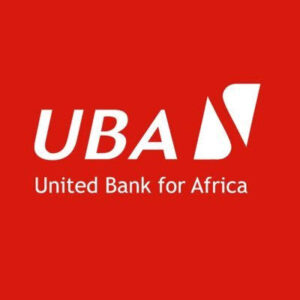How To Check My First Bank Account Balance on Phone
Read this to learn about how to check your First Bank Account balance on your phone, either by using USSD Code or via text messages.
The First Bank of Nigeria is one of the oldest banks, which was established in 1894. Adapting to the new trends in banking, First Bank has created many ways to check your account balance and perform other transactions without going to the bank. Unlike in the olden days, you can perform many transactions in the comfort of your room in an easy or seamless manner.
There are two ways to check your account balance on the phone either using the USSD Code or via a text message. Whatever method you intend to use, you will need to register first.
How To Register For First Bank USSD Code Mobile Banking
Before you can perform any transaction on your mobile phone including checking your First bank account balance, you need to register. The following are the steps required to be completed for you to register successfully with First Bank USSD Mobile Banking.
1. Dial *894*0# on your registered sim with the bank.
2. Choose the debit cards of your account(Either MasterCard, Visa, or Verve)
3. Put in your 4 digits Pin(the one you used in carrying other transactions out).
4. Create another 5-digit pin for your mobile transactions.
5. Follow other processes as displayed on your phone.
With all the above steps, registering for the FirstBank USSD mobile banking will be successful if done accordingly.
Now that you have registered, you can now proceed to check your First Bank account balance on phone.
Read Also: Nigerian Bank USSD Codes; All Banks Codes
How To Check My First Bank Account Balance on the Phone
There are two ways to check your first bank account balance on phone without any internet connection. It’s either by the USSD Code or Via messages.
Via First Bank USSD Code
The First Bank USSD Code is not limited to checking your First Bank account balance, you can also perform many transactions with it. Transactions like paying bills, airtime recharge, transfer, and many more. But let’s focus on checking your First Bank Account balance.
The USSD Code to check your First Bank Account balance is *894*00#. Start by dialing that code and follow all the processes as displayed on your phone.
Note: You must register your number for USSD mobile banking before attempting this. This shouldn’t take you more than 10 minutes. It can work on all networks either 9mobile, MTN, Airtel, and others. You can also make use of it whether you have airtime on your phone or not.
Via Text Messages
Another unpopular way to check your first bank account number is to send text messages to the official number of the Bank.
All you need is to send text messages to 08031152223. Start by going to your message section and typing this; BAL#Account number(yours). For example, send BAL#3000000001 to 08031152223 to know the account balance of 3000000001.
Read Also: 2 Steps To Secure Your Bank Account When Card Is Stolen
With the above guides on how to check your First Bank Account Details. Checking your balance shouldn’t pose any problem for you again