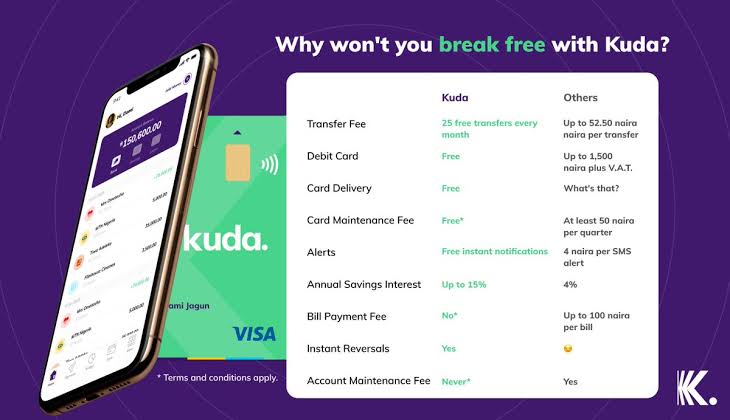How To Perform Cardless Withdrawal on Access Bank ATM
With the current level of technology, you can perform Cardless withdrawal on Access bank ATM without your debit card or ATM card.
Banks including Access bank continue to develop policies that make banking easier for their customers. One of those policies birth Access bank Cardless Withdrawal.
If you have ever passed an ATM stand without your ATM card and you remember you need to withdraw. Or you need some cash urgently after losing your ATM card, then you will understand why Access bank Cardless withdrawal is more important and useful.
What is Acess Bank Cardless Withdrawal?
It’s a policy introduced by access bank and other banks for users who lost their cards for urgent withdrawal. With this policy, you can get your cash from the ATM without a debit card. Let’s proceed for you to see how you can get your money without an ATM card.
How To Perform Cardless Withdrawal on Access Bank ATM
Follow these steps to withdraw your money on Access bank ATM without an ATM card
1. Press *903# on your registered sim with access bank
2. Select withdraw money from the options displayed
3. Enter the amount you wish to withdraw or use
4. Enter an easy-to-remember pin you wish to use.
5. A transaction code will be sent to you to complete your cardless transaction via SMS
6. After receiving the code, you can now proceed to the nearest ATM stand.
7. Press 0 on getting there to select the Cardless withdrawal option
8. Input the amount initiated before for withdrawal
9. Add the transaction code you receive with your pin where necessary.
10. After completion, collect your cash from the ATM
Read Also: Access Bank USSD Codes and How To Use Them
How To Perform Cardless Withdrawal From AccessMoney Agent
Apart from doing Access bank Cardless Withdrawal on ATM, you can also do the same with the AccessMoney Agent. But before you can do that successfully, you need to have or register with the AccessMoney app.
AcessMoney app is an app that is created by Access for customers using smartphones and Java phones. It’s used to do perform transactions like cardless withdrawal, paying bills, buying airtime, and so on.
How To Register for AccessMoney
1. Go to playstore and download the app
2. Input the necessary details including your transaction pin
3. Submit the already filled form to activate it.
After registering successfully, you can now go to the nearest AccessMoney agent in your area to complete your transaction.
How To Perform Access bank Cardless Withdrawal With AccessMoney agent
1. Dial *903# after informing the agent of your request
2. Select Agent withdrawal option
3. Input the amount you wish to withdraw with your pin and agent code where necessary
4. After completing the process, an SMS will be sent to you to indicate the transaction success
5. Collect your cash from the agent after.
Read Also: How To Check Access Bank Account Number on Phone
Do you find the following tips on how to perform Access bank Cardless withdrawal helpful? Drop your comment, let’s know how it has helped you.