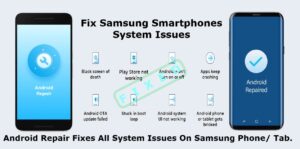What Is Chroma Key Effect? How It Works, Pros & Cons
Are you planning your strategy for creating an online video? Don’t forget the importance of paying attention to all stages of the process. Before capturing the images, one element cannot be forgotten: the scenery.
For budgetary and practical reasons, it is not always easy to produce or find the ideal background for the recording. In these cases, a great ally of the producers is the chroma key effect. The technique allows the use of artificial images as a backdrop and brings more practicality and versatility to audiovisual productions.
In this article, we will explain better what chroma key is, the pros and cons of its use and also how to apply it to your productions. Check it out below:
What is chroma key?
The chroma key effect is an editing technique in which the video scene is replaced by an image. As it is necessary to isolate the actors and objects from the rest, a solid color background should be used in the recording – green, blue and red are the best options.
In this way, it is possible to remove this background and exchange it for another image. This allows, for example, shooting in the forest without leaving the studio – just insert the landscape in the editing process.
Is it difficult to use it? No. Any professional video editing software has tools to use the chroma key – including Adobe Premiere Pro, Final Cut, and Sony Vegas.
Read Also: Differences Between IPS, LED, OLED, AMOLED – Which Is The Best?
What type of production uses the chroma key?
As mentioned earlier, any type of audiovisual production can use chroma key techniques. What types is it most common?
1. Cinema
Films and series use the chroma key as usual. Whether for budget or practicality, not all filming can be done on location. For example, what would it be like if every film production in New York needed to close the downtown area to record? It would be a logistical nightmare.
In addition to the question of location, the chroma key tool allows interaction with characters generated by computer graphics and facilitates investment in scenography.
2. Journalism
Although journalism does not use the chroma key for recording reports, the chroma key is used in the studio between news items. In addition to some newscasts using funds generated by the tool, keying allows the display of maps and graphs to assist anchors. As an example, we have the weather forecast tables.
3. Online courses and distance learning
With the growth of distance learning and course platforms, more producers started to incorporate videos into the lesson plan. In this way, the teacher can record the content in a studio and use the chroma key to make the lessons more visually attractive and the use of graphic examples.
What are the advantages of chroma key?
As we explained above, many types of video content use the chroma key effect – after all, the technique offers many advantages to the producer. Which? Check out:
1. Reduce production costs
The main advantage of using the chroma key is production costs. When you choose to use the traditional fund, you will have expenses with leasing, displacement of people and equipment, in addition to setting up the scenario – not to mention renting the space. With the technique, you will be able to reduce these production costs.
2. Save time in video production
Another benefit of using the chroma key is that it saves time in the production of your videos. In addition to not having to take travel time into account, you can record all scenes on the same day.
In addition, your team will be less subject to unforeseen circumstances at the recording location – including adverse weather conditions.
3. More versatility in your productions
During editing, the chroma key technique allows the use of an interactive background that complements the video information. This allows for greater versatility of content and would not be possible in a traditional setting. As an example we have the weather forecast tables on the news – sometimes they even react to the presenter’s touch, bringing dynamism and sophistication to the production.
Read Also: How To Edit YouTube Videos: Quick Guide
What are the cons of using chroma key?
Although the use of chroma key offers many benefits to productions, not everything is a bed of roses. There are some disadvantages to using the technique instead of a real scene.
1. Possible aesthetic loss and real interaction
You can use a very high quality image and even make it look like a real scene. However, at times it will not look exactly like a real one. Thus, it is important to script your video so that it is possible to get around the lack of real interaction.
2. Offers fewer lighting options
In addition to the solid color background, another central point of the chroma key is the lighting. If it is not used correctly, the substitution of the supply will be clearly visible – this when it is not made impossible. Therefore, filming with external lighting or alternative light sources is out of the question.
How to use the chroma key in your productions?
After knowing the advantages and disadvantages of chroma key, it is time to learn how to use it. Regardless of whether you intend to shoot video in-house or outsource production, it is important to know how to use it because it influences your choice of costumes and scenographic objects – after all, you don’t want to have an unpleasant surprise when shooting, right?
The first decision to be made concerns the color used in the background. Only the RGB color system is available – after all, it is the basic colors that mix to form other colors. How to choose the most suitable for your production?
- Red: it is the least used because it is a color present in the skin and even hair of some people. So, it is better to avoid it if your production involves actors – which is very likely, right?
- Green: it is the easiest color to work with chroma key. It has less chance of appearing in clothes and scenographic objects, besides contrasting better with any skin tone. No wonder, it is more versatile.
- Blue: this color was more used in the past because the cameras had difficulty capturing greenish tones. With the evolution in equipment, backgrounds of this coloring have become less common.
After choosing the background color, you need to think about its surface. If you want versatility, you can use a fabric with the desired color. But be careful with storage, as any dents will influence the quality of your production.
Read Also: Top 5 Best Android PC Emulators
Therefore, it is more recommended to use a panel or wall with the color to be replaced. These two options have more space limitations, although they are safer. Take care with plugs, cables and nails – these items cannot be cut when editing.
Now that you know what chroma key effect is kindly hit the share button to educate others and also make use of the comment box below if you have any contribution to make.