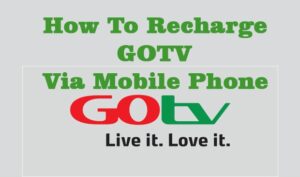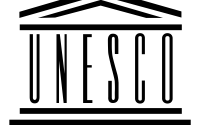Android Phone Symbols at the GO Screen and Their Meaning
With the level of technology nowadays, many new phones are being produced with different android phone symbols at the top of your screen on the status bar.
If you just started using your Android phone, you may be wondering what those icons mean.
But not to worry, this article is going to educate you on all the necessary Android phone symbols at the top of your screen and what they mean.
List Of Mobile Phone Symbols And Their Meanings
1. Airplane Mode
This is one of the Android phone symbols at the top of your screen which resembles a small plane. Once this icon is activated, no form of communication will be possible on your phone. This includes calling, texting, or receiving files from another device.
2. WiFi
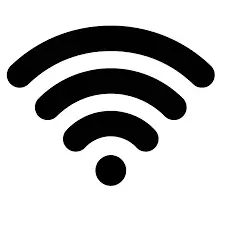
This symbol once it’s activated means your phone is connected to a foreign network. Mostly it’s used to connect with an available internet connection. The more the bar, the stronger the Internet connection.
3. Flashlight

This is a small torch Android phone symbol at the top of your screen, use for turning on your phone’s light.
4. Bluetooth
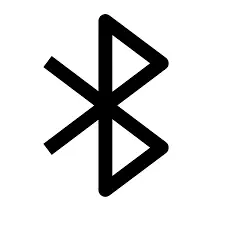
This also enables your Android phones to be connected with other nearby devices. Devices like phones, headset, car stereo among others. You should turn it off when not in use as it can drain your battery.
5. Do not disturb

This is also one of the Android phone symbols at the top of your screen. As the name implies, when activated, it prevents any disturbances from your phones. More like putting your phone in silence with no sound. Even though you can receive a call but no ringtone will be heard. It’s mostly used when observing a siesta, in the middle of a meeting or interview.
6. Syncing
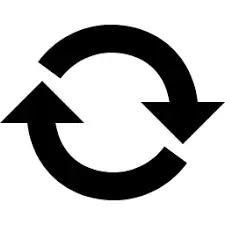
It means your phone is updating its data or searching for new information.
Read Also: How To Properly Wear on Ear Headphones
7. Hotspot

This is another android phone symbol at the top of your screen. It can be used for sharing mobile data with other devices over WiFi. The hotspot has a password intended to protect your data. You can tap on the icon to learn more about how to do that.
8. GPS/Location
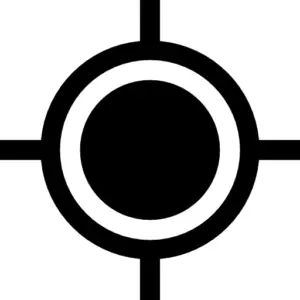
When GPS is turned on, it allows your phone to connect to your physical location. If it’s on, it means an app is functioning which requires turning it on.
9. Internet connection
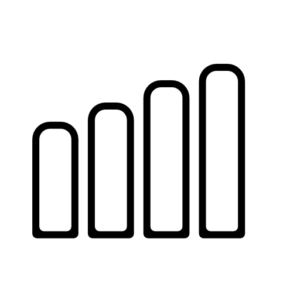
This is where you on your mobile data. Depending on your phone network band, it may bring 3G, 4G or even H+
10. Settings
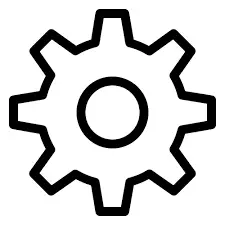
You can set and perform any other option on your phone with this icon.
11. Data Saver

This is also one of the Android phone symbols, which when activated helps to save your phone data.
12. Auto-Rotation and Portrait Icon
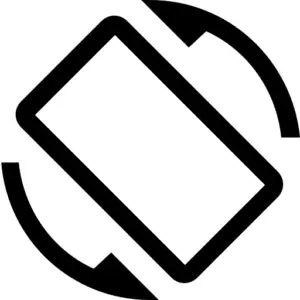
This symbol can perform two functions. It can be used to rotate your phone to enable a larger screen and can also take advantage it back to the original position, portrait.
Read Also: 10 Ways to Fix It When My Phone Does Not Charge.
13. Battery
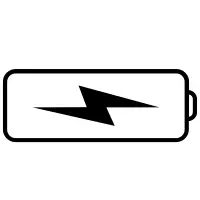
It shows the percentage and level of your battery. It is also where to check to ascertain if your phone is charging.
With the above-listed symbols explained, you should be able to use it effectively now.