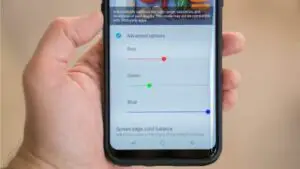Top 3 Android Repair Software to Fix Android System Issues
Android Repair Software to Fix Android System Issues – The functionality of a Smartphone and tablet depends on the merits of its Android operating system. If the Android system works properly it makes the day, but once you discover something is not good on the system, it creates a situation of confusion.
As most of our precious time remains focused on Android devices like Smartphones and tablets, even small issues are time and resource depletion. Some of the major Android System Issues are as follows:
- High Battery Consumption
- Hang or Slow speed
- connection issues
- Un-send messages or Sync issues
- Overheating device
- App or Google play crash issues
- The screen will get tiresome
- app download issue
Our only motive is to solve your concern, covering the issue of Android system errors, Android repair software, how it works, and all the relevant features. Read the article to find out the answer.
Top 3 Android Repair Software To Fix Android System Issues
Note: Before you begin the process of fixing Android system issues, it is suggested to save and backup the data so there is no chance of losing data. As many times data gets refreshed, replaced, unused data gets off. To avoid any kind of such changes or a situation you can go for Android data recovery tools. For backup and recovery purposes, we recommend you opt for dr.fone – Backup & Restore (Android). This will help you backup all types of data such as call history, messages, voice data, videos, calendars, contacts, applications, and much more.
dr.fone – Recover (Android)
- 1st World data recovery software for damaged Android devices.
- It can also be used to recover data from damaged devices or devices that are corrupted in any other way as stuck in a reboot loop.
- Maximum retrieval rate in the industry.
- Recover photos, videos, contacts, messages, call logs, and more.
- Compatible with Samsung Galaxy devices.
Part 1: Android System Repair Software: Phone Doctor Plus
Phone Doctor Plus: Android repair works as a checkpoint phone to check the health of batteries and your device. Just like in our daily lives there is so much value for a Doctor because it keeps a check on our health, in the same way, Phone Doctor plus takes care of our Android devices like Smartphones or tablets.
PhoneDoctorPlus:https://play.google.com/store/apps/details?id=com.idea.PhoneDoctorPlus/
- Key Features:
- It fixes crash issues
- Keeps a record of battery cycle and network usage to prevent any misuse or over-use
- Keep a check on flashlight, audio system, monitor display, Compass stability or Storage speed meter
- Check the system vibrator, Bluetooth and Wi-Fi, Control and volume testing
- There is light, temperature, humidity, pressure and touch screen sensor
- Has acceleration and gravity checker, and Optimize memory access speed
User Review:
- It is rated to a 4.5 by users making it one of the best Android fixers.
- In accordance with user reviews, it is easy to understand to use. It diagnoses the problem thoroughly, keeps repairing and testing intact.
- Not 5 stars due to some issues, as some options are not working and issues with little speakers.
Pros:
- Inspects all kinds of device problems
- Is user-friendly and performance enhancer
- Processing is fast
cons:
See some issues of the App crash, hoping that developers will fix it as soon as possible.
Part 2: Android System Repair Software: System Repair for Android
System repair for Android 2017 is designed to maximize the performance of the device. It can scan and repair the system instantly to avoid unwanted software that stops the device from working. This will solve the Android error issue, which stops you from operating your device and will not let you optimize system performance.
System Repair for Android: https://play.google.com/store/apps/details?id=com.systemrepair2016.cgate.systemrepairforandroid2016&hl=en
Features:
- Functioning is pretty fast
- Keep system error checking
- Fixed fixed devices
- Fast and in-depth scanning mode
- Represents stable functionality
- Battery information is an added feature
User Review:
- With an overall rating of 4, this app can be called the second best in his league.
- In accordance with user reviews, it helps them to repair their frozen devices, increase speed and improve the performance of the device.
- Several drawbacks have been represented by it adding pages that link to other software, continuous use of sometimes causing overheating.
Pros:
- It is a scanning and repairing master
- Reliable source to keep eye on system features
cons:
- Too many advertisements
- Some users face the speaker issue, as a remedy team is updating the software issue
- Part 3: Android System Repair Software:
You can consider Dr. Android repair master 2017 as a single solution for all the errors you are holding back. This app helps you to organize your device from the lagging or functioning of any program. So it helps to improve the productivity of the device and keeps a system software check so that only worthy and useful software will remain embedded in your device.
Dr. Android repair master 2017: https://play.google.com/store/apps/details?id=com.tabpagetry.cgate.drandroidrepairmaster&hl=en
Features:
- Keeps an eye out for a frustrating software that holds behind the device
- Processing speed is fast.
- Repairs system slowdown so devices that work fast as per optimized speed
- Resolves start-up issues and makes operating system reliable
- Bug fixation assistance helps reduce error caused by unknown bugs
User Reviews:
- Its overall rating is 3.7, making this not so popular app.
- In accordance with user reviews, it’s easy and simple to use, helps to fix the lagging issues, solve their battery issues.
- Some of the issues faced by users are, software upgrades are causing slow speeds, download issues, and too many additives
Pros:
- Keeps a check on errors and fixes on them
- improves productivity
cons:
- Sometimes it stops processing Android
- Latest update and download issues pose a problem
Conclusion
Your Android device like Smartphone is one of the most important gadgets of everyday life today. Therefore, most of your concern is to keep it safe from all odds of the error system as they are difficult and costly affecting the situation and that is why we covered the above 3 details Android Repair software that will help you.
In this article, we came across software with enough detail so you can choose the one that is best suited for you. We’ve tried everything to cover all your queries about Samsung mobile repair as well as with proper fixes for issues with this article.