How To Download Videos From Pinterest: PC/Mobile Method
Did you like a Pinterest video, but don’t know how to download it? The social network offers a wide variety of content, such as recipes, tips, and tutorials, allowing you to save photos or illustrations directly on your phone or computer. However, this quick feature is not available for moving videos.
The best way out is to use external tools that allow you to save this type of file quickly. In general, the path is basically the same: just copy the video’s original URL and paste it on some websites with this feature. Here’s how to do this on different devices.
How to Download Videos From Pinterest on Your Computer?
A particular Pinterest Video Downloader tool was chosen for this tutorial on the computer. Because it is available directly through the browser, the main advantage here is that you do not need extra software to use it – which still guarantees an extra reinforcement in the security of your machine. Check out the step by step below.
1. Go to Pinterest and copy the video link of your interest, according to the arrows indicated below.
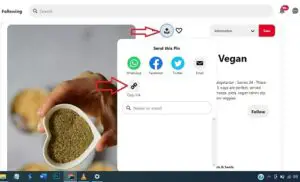
2. Access the Pinterest Video Downloader website and paste the video link in the field below; then click on “Download”.

As you can see in the image above, the URL is pasted in the URL box then the download button is clicked on.
3. Click the three-dot sign next to the downloaded content; then select the “Download” option to save it to your computer.

The tool allows you to quickly save Pinterest videos on your PC.
How to download Pinterest videos on mobile?
On your phone, you can download videos from Pinterest in your browser, following steps similar to the previous ones. Here we did the step-by-step in the Android version. Check it out below.
1. Open the app on your device and tap the three-dot sign in the right corner of the screen.
2. Touch the “Copy link” option as shown in the PC method.
3. Open your browser’s app and go to the Pinterest Video Downloader website. Paste the link in the field indicated below and then select the download button.
4. After the video is available, touch the three-dot sign and finally “Download”.
Do you prefer a more complete tool? The Keep Save It lets you download videos and gifs not only from Pinterest as well as a variety of platforms – Facebook, Instagram, TikTok, LinkedIn, Twitter, and Twitch, among others.
To use it, just follow the same steps as in the browser on your PC or mobile phone, copying the content link and pasting it into the download field.
Read Also: How to Download Videos From Facebook



