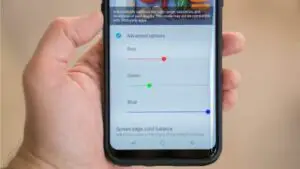Top 10 Ways to Save Your Mobile Data: Surefire Tips [year]
How can I save my mobile data? This must be the question rolling through the minds of most smartphone users, check out some tips to save your mobile data package while making the most of the internet.
Despite the fact that we now have many locations with Wi-Fi network points, it is difficult to give up the independence of one’s own data plan to surf the internet whenever and wherever we want. For that, telecommunications companies offer internet franchises with different prices and benefits, and you can find your ideal plan through their respective USSD Codes or through online data sales platforms.
Smaller packages generally require greater care when using certain features of the phone. But don’t worry, as there are several ways to avoid the message “You have already used 100% of the internet data and browsing has been interrupted” before the end of the month.
10 Ways to Save Your Mobile Data
We have provided you with the 10 best ways to reduce your mobile internet data. Check out some tips on how to save mobile data.
10. Automatic Playback of Videos on Social Networks
Have you noticed that, when browsing your social media network feed, videos are automatically played? Of course, we don’t want to miss anything that passes through the cell phone screen, but this configuration consumes much more data from the internet subscription plan.
You can disable this function with a few clicks. On Facebook, for example, just go to “Settings”, click on “Application settings, go to” Autoplay “and, finally, choose” Only on Wi-Fi connection”. Likewise, for other social media platforms we have a similar setting, just go through your settings and disable the function responsible for that.
9. Apps That Are Not In Use
Many apps that are not being used repeatedly on cell phones consume your data without you knowing it. This is because they are configured to send information or messages at any time, such as news updates, weather, location, social networks, and others.
Check your smartphone settings for installed applications and disable the feature, leaving only the phone to use when connected to a Wi-Fi network.
8. Consumption of Browser Data
Internet searches via the browser consume a lot of data. Fortunately, some browsers offer options for reducing internet usage by compressing the information on pages when searching.
In Google Chrome, the user only needs to click on “Settings” and select the “Data saving” function to reduce the cost of the internet package, also we have a Brave browser that automatically disables the huge consumption of data and you can enable data consumption if you wish. The way to activate this option differs depending on the operating system used.
7. WhatsApp Automatic Download
Most smartphone users have WhatsApp installed, you have to be aware of this that WhatsApp has automated download of all media when installed on the device – video, audio, images, documents – and this consumes a large amount of data as some of the images or videos uploaded on groups you are a member of will automatically start downloading which will always consume your mobile data. Accessing the application settings, you can easily turn off this setting.
6. More Texts and Less Audio
In applications you use for sending messages, choose text instead of audio. Forwarding voice messages or any other media – videos or images – requires uploading a file, that is, it can end your internet plan without you knowing it.
5. Apps Downloads and Updates
It is recommended not to download or update applications using a mobile plan. Make downloads connected only to a Wi-Fi network, because using smartphone data for this purpose is the action that most consumes internet data.
Even if the app has a small size or with low network consumption, the download action is sufficient to consume all mobile data at once. Avoid apps and games with a lot of advertising and those that offer offline versions of use, like Netflix and others. Then, update your device’s configuration so that any downloads or updates are made via Wifi/broadband internet.
4. Data Saving Function
Having the habit of activating the cell phone’s “Data Saver” function can make your internet last longer, but not everyone has the habit of activating this feature. When used, it allows only the apps you currently launched to utilize the mobile data, leaving other apps in the background.
To do this, open the “Settings” field of your device, go to “Network and Internet”, click on “Data usage” and activate the “Data saving” functionality.
3. Keep an Eye on Data Usage
It is interesting to have control or monitor how much data is being used. Generally, cellular systems have monitoring tools in the “Mobile data” settings themselves. There are also free apps that monitor and warn you about internet consumption so you won’t be caught off guard at the end of the month.
2. Turn Off Mobile Data When Not In Use
The classic tip for saving on the internet plan: use and abuse broadband. At home, in public places, or anywhere that offers internet access, choose to browse using the Wi-Fi network, but without forgetting to disable mobile data, thus saving your data to use public Wi-Fi in alternative locations.
1. The Ideal Internet Plan
Is your data subscription package sufficient for what you need? It is important to check that the contracted plan meets all your needs. Many companies help to identify the best option to be used. By making the proper research about your Internet Service Provider you can clear up any doubts about all plans before you migrate.
Also, by visiting the ISP website you can find out about a suitable data subscription package, it is necessary to understand what you really need and select the right choice
Read Also: How To Transfer Airtime Credit From One Network To Another