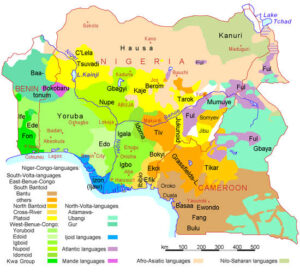How To Recharge GOTV Online Using Mobile Phone
Have you been wondering about how to recharge GOTV online using your mobile phone? Is it possible to recharge GOTV on your phone? Yes, here is a step-by-step approach on how to subscribe to GOTV using a mobile phone.
As we all know, GOTV is another product of Multichoice Nigeria, the owner of DSTV and it has been on for some years.
GOTV offers the cheaper subscription version of DSTV for those who cannot afford the expensive DSTV cable decoder and subscription and it comes with some interesting channels and features for subscribers to view.
You can get more value for your money and to know much more about this you can visit the GOTV official website.
How Many Subscription Packages do GOTV Offers?
In case you are new to GOTV it is better you know the subscription packages of GOTV so as to make the best choice out of it, GOTV has 4 different subscription packages and they have their unique GOTV subscription code and they have a designated number of channels you can watch on them to keep yourself entertained to the brim.

Below are the subscription/bouquet packages of GOTV and the number of channels available for each one of the packages.
- GOTV Lite – 25 Channels, N400 per month.
- GOTV Value – 40 Channels, N1250 per month.
- GOTV Plus – 68 Channels, N1900 per month.
- GOTV Max – 77 Channels, N3200 per month.
In fact, we have various ways in which you can recharge your GOTV, we have many GOTV vendors, even those who are friends to us do make the subscription for people and add their own charges, but what if you know how to recharge your GOTV? You will definitely save yourself some bucks.
Nowadays, you can virtually do everything online with ease, you can simply recharge your GOTV from your office or when you are at home. Let us quickly show you how to recharge your GOTV from anywhere you might find yourself.
You should know that you can recharge your GOTV via your mobile phone from your bank app/USSD code, PAGA, ETranzact, Banks like First Bank, Zenith Bank, GTB, and Access Bank, or even via Airtime.
Now let us go straight to point, see the full details below;
How To Recharge GOTV Online With Your Phone
We have numerous methods of recharging GOTV on your mobile phone, it now depends on the method you love most, that is your choice to make though, but we are going to list some here.
1. Pay For GOTV Online – The QuickTeller Method
There is this popular app/platform called Quickteller and also other related ones like Barter, Paga just to mention a few that you can use to pay for GOTV. Mind you, this is one of the effective, easiest and straightforward methods to use to recharge your GOTV online.
Follow the steps below to recharge your GOTV via your mobile phone.
- Grab your decoder and check below it for your 10-digit IUC number printed on a red label sticker.
- Now, launch your browser and visit the Quickteller website https://www.quickteller.com/gotv on your phone.
- Select the GOTV subscription package that you want, whether GOTV Max, GOTV Lite, GOTV Plus, GOTV Value, or GOTV Mobile Access, and the price would be displayed too.
- Input your IUC number.
- Enter your e-mail address.
- Type in your phone number.
- Then click on the ”Continue” button.
- A confirmation message will then be displayed and you just need to click on the ”Pay” button.
Voila! you have successfully made your subscription payment for GOTV via Quickteller.
How To Pay For My GOTV Online With Airtime
If you want to pay for your GOTV subscription with airtime, you can follow this process below using Stanbic Mobile.
- Dial *909# on your phone.
- Then choose number ”4”, then you need to click on ”Register”
- Input all the requested information correctly into the fields.
- Press send and your GOTV payment will be successfully completed.
How To Recharge GOTV Online With Using Heritage Bank GOTV USSD code
- Dial *322*030*1088*AMOUNT# on your phone.
- Confirm your details and press the SEND button.
How To Recharge GOTV Online With GTBank
- Dial *737*37*AMOUNT*GOTV IUC NUMBER#. E.g. *737*37*1900*1234567890#.
- Check through to confirm the details you have typed and then press the SEND button.
- Your payment should be successful and you should get a Success message.
- You can also recharge your GOTV via the GTB mobile App.
GOTV Payment With Fidelity Bank
- Dial *770*1088* IUC Number*Amount# on your phone.
- Confirm your details then press the SEND button.
Recharge GOTV With First Bank
- Dial *894*AMOUNT*IUC NUMBER#.
- Then confirm the details you just typed and then press the SEND button.
You can also use this GOTV subscription code *332*8888*amount# on the same mobile number you registered your First bank account with if you want to use airtime.
Recharge GOTV With Zenith Bank GOTV USSD Codes
For you to make GOTV subscription payment using your Zenith Bank USSD Code:
- Dial *966*7*Amount*IUC Number# on your mobile device.
- Confirm your details and press the SEND button.
- You can also make use of your Zenith Bank Mobile App.
Recharge GOTV With WEMA Bank USSD Code
- Dial *945*17*IUC Number# on your phone.
- Confirm your details and press the SEND button.
GOTV Customer Care Lines

How can I contact GOTV? To call GOTV customer care agents due to reasons related to issues with subscription, GOTV subscription code or you have issues with your payment then contact them using this phone number: 08039044688.
This has been proven to be the fasted method and most reliable line to call, also you can use other mediums to reach the GOTV customer care agents for help, see below;
- By sending SMS to 4688.
- Reach them on their Facebook page.
- Reach them on their Twitter page.
- Reach them via e-mail at [email protected].
- Pay them a visit at their office at Multichoice Nigeria Limited, Plot 1381 Tiamiyu Savage Street, VI, Lagos State, Nigeria if you reside in Lagos or close to the address.
Where Can I Get My GOTV IUC Number?
Your GOTV ICU number is right under your GOTV decoder, you will see it printed on a red sticker underneath the decoder.
In case your Decoder sticker isn’t there or it has faded away, there is another method in which you can use to get your GOTV IUC number. Press the menu button on your GOTV remote control, navigate to “Information Central” and press the OK button, Your IUC number will be displayed on your TV screen, copy it in a safe place.
Sito recharge GOTV subscription on your mobile device, kindly let us know which of the methods we’ve listed worked best for you and the ones you feel should be improved on via our comment box section.
Kindly share if you love our post on GOTV recharge methods on your various social media accounts.
Read Also: How To Download Movies from Light Download Websites