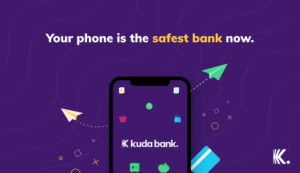How To Check BVN on MTN, Airtel, Etisalat
If you have been searching for how to check BVN on phone either on MTN, Glo, Airtel, or any other network online. Below is a full guide on how to do that in less than 5 simple steps.
Biometric Verification Number(BVN) is a unique means of identification with 11 digits number created by the Central Bank of Nigeria. It was created as a means of curbing fraud and identification of various bank users’ identities.
The 11 digits number assigned to each individual is unique. As no two individual has the same number. So, irrespective of the number of accounts you have with a different bank. You only have a BVN assigned to you.
Understandably, it may not be possible for everyone to commit the 11 digit number to head. The reason why the network providers with the collaboration of banks devised a means of checking your BVN on their various networks.
Irrespective of the bank you are using either GTB, Sterling, Zenith, Access or any others, you can use this trick. The remarkable thing is that it doesn’t even require internet service to function.
How To Check BVN on MTN, Airtel, Etisalat
Below are various steps to get your BVN checked on various networks including MTN, GLO, Airtel, and Etisalat.
Read Also: Nigerian Banks USSD Codes: All Banks Codes
How To Check Your BVN on phone for MTN Users
For MTN users, all you need to check your BVN on your phone is to
1. Dial the USSD code *565*0# on your phone
2. Then the 11 digits code will be displayed on the phone screen.
Note: A service fee of N20 will be deducted from your phone for this service. And you are expected to perform this on the number you used in registering for your bank account.
3. You can then go ahead to save the number on your phone to prevent such deductions again when you need it.
How To Check your Biometric Verification Number on phone using Glo
1. Dial the USSD code *565*0# on your phone and ensure it is the number you used in creating your bank account.
2. Then the 11 digits code will be displayed on the phone screen.
Note: A service fee of N20 will be deducted from your phone for this service.
3. You can then go ahead to save the number on your phone to prevent such deductions again when you need it.
Checking Bank Verification Number For Airtel user Using your Phone
1. Dial the USSD code *565*0# on your phone and ensure it is the number you used in creating your bank account.
2. Then the 11 digits code will be displayed on the phone screen.
Note: A service fee of N20 will be deducted from your phone for this service.
3. You can then go ahead to save the number on your phone to prevent such deductions again when you need it.
How to check your BVN on the Phone for Etisalat or 9mobile Users
As said earlier, you can use the above for any number and any network. Just repeat the same steps as follows;
1. Dial the USSD code *565*0# on your phone and ensure it is the number you used in creating your bank account.
2. Then the 11 digits code will be displayed on the phone screen.
Note: A service fee of N20 will be deducted from your phone for this service.
3. You can then go ahead to save the number on your phone to prevent such deductions again when you need it.
Read Also: 2 Steps To Secure Your Bank Account When Card Is Stolen
With this above information on how to check your BVN on phone, retrieving it shouldn’t a problem.